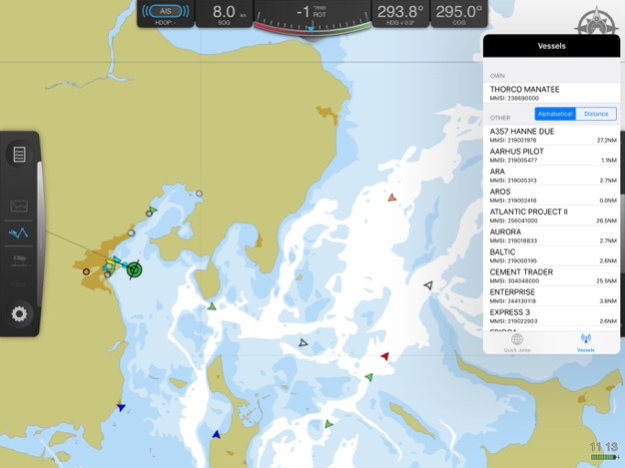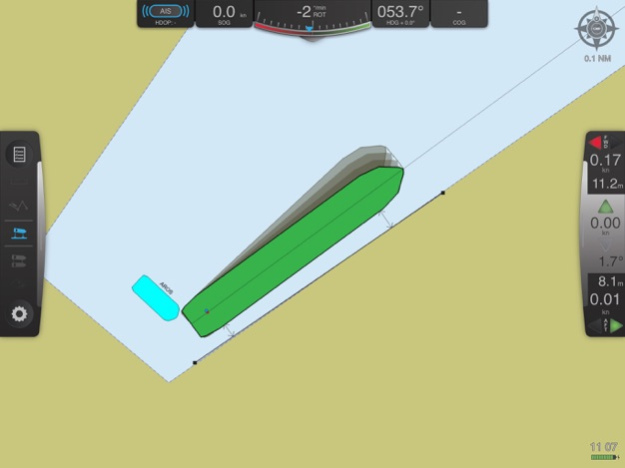SafePilot by Trelleborg 24.1
Free Version
Publisher Description
SafePilot is the new generation of professional maritime piloting software from Trelleborg. It is designed by a dedicated group of software developers and active maritime pilots. The result is an exceptionally user friendly maritime piloting software.
General highlights:
· Intelligent Multilayer Chart Handling - Designed with a dedicated
kernel with intelligent chart handling allowing multiple
layers such as depths, buoys, symbols, etc.
· General Data - Providing all relevant navigational data as heading,
speed, course over ground and turn rate in proper resolution. Chart
display with multiple orientations. S-57 and S-63 Charts supported.
· Vessel Database – Maintain a list of previous piloted vessels for
quick upload of actual vessel particulars as well as easy logging of handled vessels.
· Day/Dusk/Night Screen - Option to shift to dusk or night screen with muting of all
colours.
Planning mode:
· Planning Tool – Easy construction and planning of routes and fender
lines with vast possibilities of editing, storing and selecting with
different options.
· Route Tool & Database – A Route Directory makes selection of
pre-defined routes very easy. Handling of the selected route includes
create, name, save or delete route. Additionally, you are able to add,
move, delete or name waypoints.
· Distance Lines – Flexible distance lines can be created
anywhere on the chart. During navigation you will automatically
get the distance to the nearest point of the vessel when in vicinity
of a distance line.
· Annotations – Create annotations in the chart to add points, lines,
or areas, and add a textual note to each annotation. In navigation
you may recall the textual note on the annotation.
Navigation mode:
· Graphical illustration of vessel position compared to route with
information of ETA to destination as well as ETA, bearing and distance
to each waypoint and cross track distance to leg line.
· AIS Data (requires a portable piloting unit) - Real-time graphical
illustration of all vessels incl. data in your area.
· Prediction - Calculation and graphical indication of your vessel’s
future position with adjustable time frames and a number of ghost shapes (foot prints).
· Motion Vectors - Automatically displaying motion vectors fore and aft
of your vessel if in turn or at low speed. At speed or on
steady course one centre motion vector is displayed.
· Follow Ship - Ensures that your vessel always is within the screen.
· Head up - Follows the ship and keeps display head up.
· Past Track - Showing the already covered path of the vessel.
· Distance Lines – Flexible distance lines can be created
and edited anywhere on the chart. During navigation you will
automatically get the distance to the nearest point of the vessel
when in vicinity of a distance line.
· Replay and Recording - Replay function of previous passages
Note:
The basic version is for internal GPS usage only (cellular iPad Mini Retina, cellular iPad version 3 or newer).
For external GPS or AIS device support the Pro Navigation module is required. Please see our web page for possibilities.
Only Trelleborg's own range of external GPS receivers is supported in the SafePilot Pro version.
Support for AD Navigation's GPS hardware is possible with the AD Navigation module.
Apr 8, 2024
Version 24.1
• Renamed Manifold to Alignment Point to limit confusion.
• In the Passage Plan the position of the Reference Point and the Alignment Point are now shown on the vessel.
• Fixed issue with disappearance of prediction vessel shapes. [Thank you to the pilots of ABP Humber for their inputs.]
About SafePilot by Trelleborg
SafePilot by Trelleborg is a free app for iOS published in the Recreation list of apps, part of Home & Hobby.
The company that develops SafePilot by Trelleborg is Trelleborg Marine Systems Denmark A/S. The latest version released by its developer is 24.1.
To install SafePilot by Trelleborg on your iOS device, just click the green Continue To App button above to start the installation process. The app is listed on our website since 2024-04-08 and was downloaded 5 times. We have already checked if the download link is safe, however for your own protection we recommend that you scan the downloaded app with your antivirus. Your antivirus may detect the SafePilot by Trelleborg as malware if the download link is broken.
How to install SafePilot by Trelleborg on your iOS device:
- Click on the Continue To App button on our website. This will redirect you to the App Store.
- Once the SafePilot by Trelleborg is shown in the iTunes listing of your iOS device, you can start its download and installation. Tap on the GET button to the right of the app to start downloading it.
- If you are not logged-in the iOS appstore app, you'll be prompted for your your Apple ID and/or password.
- After SafePilot by Trelleborg is downloaded, you'll see an INSTALL button to the right. Tap on it to start the actual installation of the iOS app.
- Once installation is finished you can tap on the OPEN button to start it. Its icon will also be added to your device home screen.